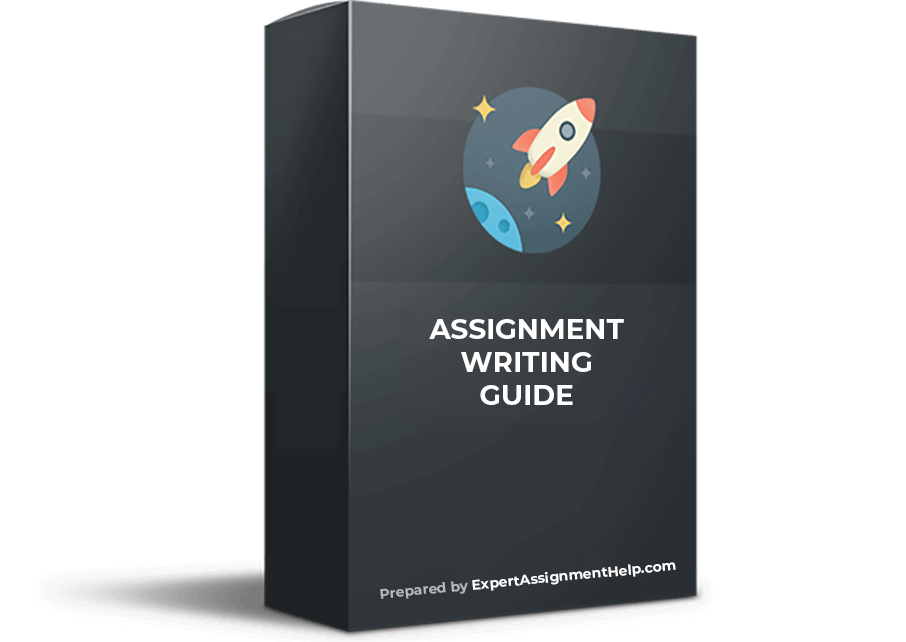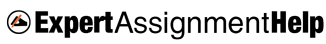How to add Harvard Referencing to MS Word 2013?

Havard Referencing will Help You Achieve Better Grades
The Question often comes to a student’s mind ‘Does Havard Referencing help you achieve better grades. According to Computer science assignment help previous doings in the respective domain aids in future research. The researcher after going through the literature comes with his proposal. His article has to cite all the referenced writings of various authors. Different approaches can be used to refer the sited ones. Essay help professionals/experts suggests that the referencing involves different components to be considered. One of the styles used is Harvard referencing style. The referencing includes including the title of the article, authors and other publication details. Including the Journal/ conference details aids the reader to make an easy search. The article narrates the approach used in adding the referencing style to windows 2013 version. Different steps are involved in adding the functionality of referencing. The user can follow the procedure provided in the article to automate referencing.
Adding two files
The user has to go to the site Http://libguides.shu.ac.uk/refworks/wordtool. The user has to download two files named HarvardSLS.xsl and BIBFORM.XML to his system. The files include the format for the Harvard-SHU 2014 style.
Don’t show hidden files, folders and drives
Making modifications to the computer files
The user has to make changes to the vital folders. The approach aids in automating the references to the writing article. The system user has to go to control panel folder. In the folder options’ tab he has to click the View tab. In the tab he should choose the option reading “Show hidden file, folders and drives”.
Copy the destined file
The user has to make some future modifications to the system folders. The user has to copy HardvardSLS.xsl file by exploring My Computer folder.
Pasting the file to the destined location
The user has to look for the folder in C drive. The user has to go to C:Users<username>AppDataRoamingMicrosoftBibliographyStyle. The user has to search for other referencing styles in this folder with .xsl extension. The user has to paste the HardvardSLS.xsl file in this folder. If a previous version is available, the new version can be substituted.
Copy second file
The user has to go to the location Harvard-SHU 2014. The system user has to copy the second file to the system. BIBFORM.XML file is copied in this location.
Rename the files
The user has to go to C:Program FilesMicrosoft Office15RootOffice151033Bibliography. Search for BIBFORM.XML file in the bibliography folder. This file is saved as a backup. Paste the BIBFORM.XML file to the specified location. This file acts as a part of Harvard-SHU 2014.
Make appropriate settings
The user has to make some appropriate settings to the system. The user has to make changes in the Control panel folder. The computer user has to go to the Control panel folder. Going to Folder options he has to choose View tab. In the view tab he has to unable the option, highlighting -“Don’t show hidden files, folders and drives”.
Final Check
The user has to explore the past implementation doings. He has to check for the file named Harvard-SHU. This file has to catalogue the list of styles it supports. The user should be able to create the source with the Harvard-SHU. Then he can make future options for implementation. “Electronic book” option is chosen to activate the referencing style.
Essay help suggests using automated referencing in writing. The usage aids in better referencing and various styles. In this article computer science assignment help suggests the approach to use Harvard style. The procedure to be used to automate Harvard style is lined. The information science assignment help narrates the approach adopted to install the essentials. The procedure is followed with making some modification to the system files.Or you can always use microsoftwordhelp to help you solve your MS word doubts.